- 5 ways to boost your earnings from Native Shopping Ads
- Performance Guide
- Choosing the right ad type
5 ways to boost your earnings from Native Shopping Ads
Native Shopping Ads are a great way to improve both the user experience and the earning potential of your website. Here is a list of best practices:
1) Integrate site-wide
It is always a good practice to integrate the Recommendation Ads throughout your site at the end of all article pages. With minimal effort, you will be able to boost the number of impressions and your Amazon Associates Program total earnings. This integration will be even more impactful if most of your site has product-oriented content.
If you are a WordPress user, you can view our integration guide here for quick and easy instructions on how to integrate Recommendation Ads across all pages on your site.
2)Emphasize on the right categories
If your site content focuses on specific product categories, you can choose to highlight those through the "Emphasize Categories" feature (note: this will act as a hint to the contextual engine).
This option can be found on the 'Your Ad Preferences' page when creating your Recommendation ad code. Here's a quick walk-through for a store that reviews mobile phones:
This is how the 'Your Ad Preferences' page appears.
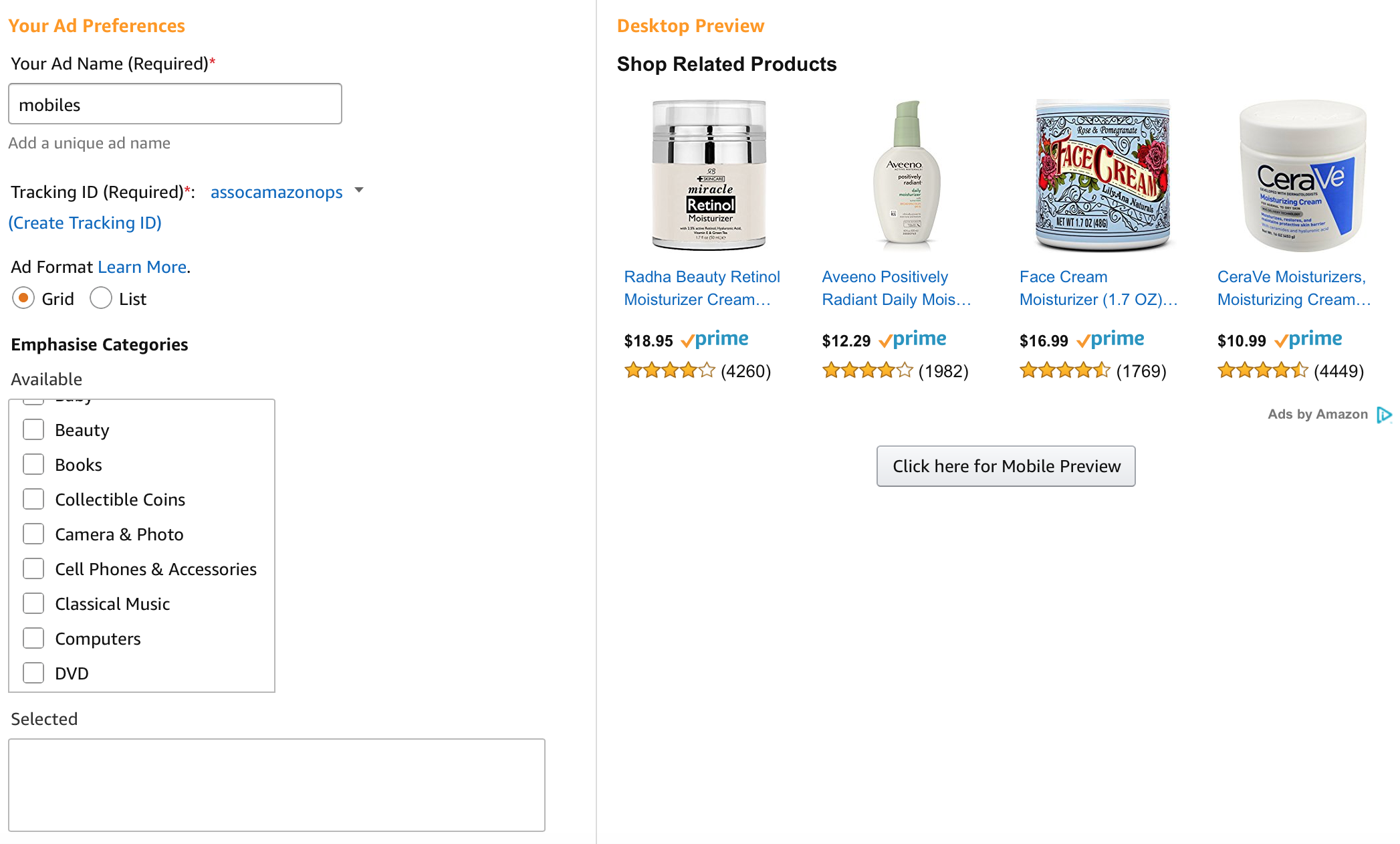
Select 'Cell Phones and Accessories' as category emphasis.
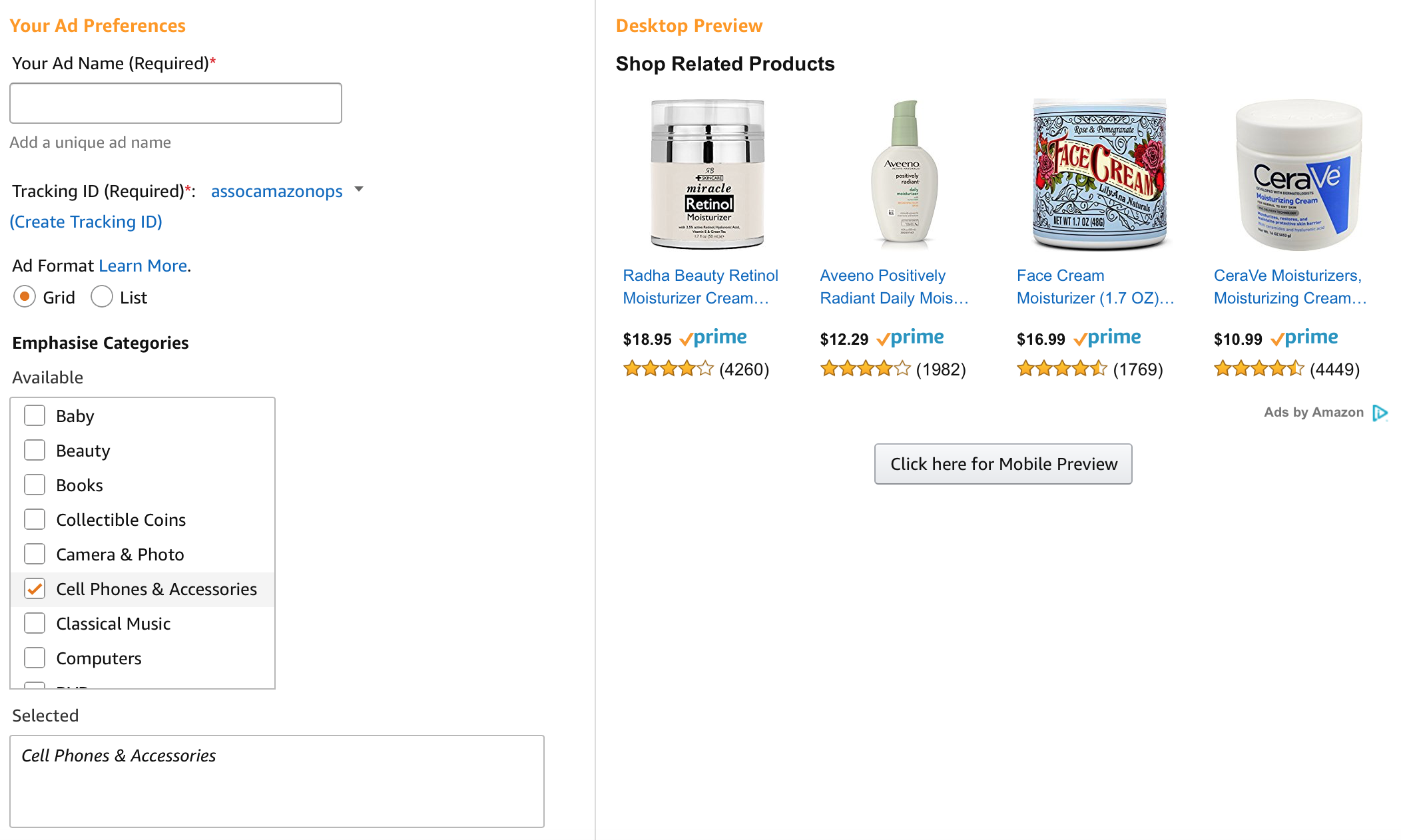
This is how the ads appear

3) Provide Fallbacks
Native Shopping Ads display highly relevant product recommendations. However, there might be cases where the ad cannot pick a product signal strong enough to show related products. For such instances, it is preferred to either rely on the 'Fallbacks' that you have provided or to not show the ad unit at all. If you want to ensure that the ad unit is displayed and monetization opportunity is not lost, we suggest that you provide a set of fallback keywords most relevant to your content.
Here is an example:
Near the end of 'Your Ad Preferences' page is the 'Fallbacks' option
Opt for "Search Keywords" and choose a default search category followed by a "Search Keyword." In this case, the mobile store has specified a search keyword "mobile phones" since the publisher knows his entire site is around mobiles.
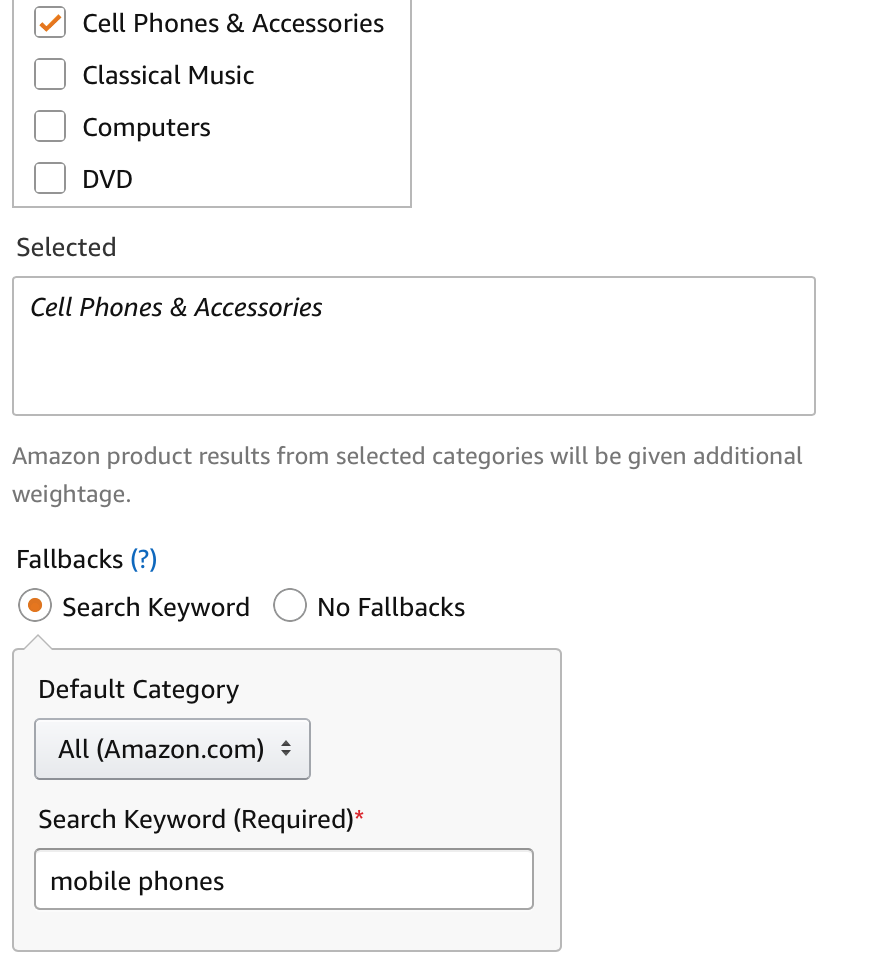
4) Placement
Native Shopping Ads can be placed at multiple locations on your web page. Here are some of the best practices we recommend for maximizing your conversion, depending on your content.
Product-oriented pages
Ideal placement is at the end-of-content (just before you conclude the article). Consumers who have read the article in its entirety, are more engaged and likely to take action. Therefore, providing the user with contextually relevant ads at this stage has shown to produce higher conversion and CTRs. It is not recommended to place these ad units in the footer as the probability to view the ad unit drops.
Longer content pages
Placing the ad within the content will provide the most value if you have lengthy content since it is likely that the user may never reach the end of the page. For middle of the page placements, restrict it to one row to ensure the visitors' reading experience is not disrupted. While you can always boost your overall earnings by having more placements, you should try to balance overall earnings and the experience of your visitors.
5) Unique tracking IDs
We recommend that you use a different tracking ID for each placement on your site. Unique tracking IDs will help you understand performance for different sections or different placements to figure out what works best.
Now that you know the best practices for Native Shopping Ads, here is a step-by-step guide to help you understand performance.
