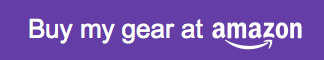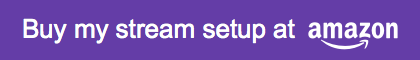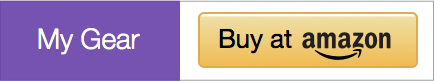Twitch
Earn on Twitch with Amazon Associates
What is it?
The Amazon Associates Program is used by influencers, bloggers and publishers to monetize their pages. Link to Amazon products from your Twitch channel to connect your audience with your favorite products and you’ll earn a commission.
How does it work?
Create links on your channel to a qualifying product on Amazon. If a viewer clicks on your link to Amazon and checks out, you’ll earn commissions from all products in the cart, not only the products you advertised.
Why should I do it?
You can earn additional revenue. Referral links can help you grow your revenue to finance your channel. The Associates experience coexists with your existing revenue models.
Your fans value your product picks. Whether it’s your PC build, your favorite gaming gear or the game you are playing, fans appreciate your shopping picks.
Benefit from the Amazon advantage. Our customers trust us. Benefit from our competitive conversion rate to maximize what you earn.
Sign up for Amazon Associates Program.
How can I promote products on my Twitch Channel?
Option 1: Add Affiliate Text Links
- Search for the products on Amazon and copy the URL
- At the end of each link, add your Associate Tracking ID to the URL “&tag=YOUR_TAG-20”
- Insert the links on your channel, below your player
- Start earning!
Option 2: Promote Your PC Build & Gear List
Use an Amazon Wish List to share your specs and gear. Instead of listing each product on your channel, use one of the custom Twitch buttons to free up some space.- Go to your Amazon Wishlists and "Create another Wish List"
- Name the list to indicate what products are on it. Example: My PC Build
- Search Amazon for the items that will be on your list and click “add them to Wish List”.
- Click on “Add comments, quantity and priority” to mark all the items as purchased (“has” = 1) and then filter only by “purchased”.
- Copy the URL
- Add your Associate Tracking ID to the URL “&tag=YOUR_TAG-20”
- Use this URL to hyperlink one of the Amazon buttons below and add it to your channel
- Start earning!
Buttons
To make your lists stand out, use the custom Twitch images below with your List.